Basic Airflow in Python
Airflow: platform to program workflows.
DAG: workflow made up of tasks with dependencies.
Define a DAG in Python:
from airflow.models import DAG
from datetime import datetime
#create a default arguments dictionary (optional)
default_arguments = {
'owner': 'massy',
'startdate': datetime(2021,8,4) #earliest datetime DAG could be run
}
#define the DAG object
etl_dag = DAG('etl_workflow', default_args = default_arguments)
The Airflow configurations and settings are in the airflow.cfg file.
Operators
Most common Airflow task: Operator.
Bash Operator
from airflow.operators.bash_operator import BashOperator
example_task = BashOperator(
task_id='example',
bash_command='example.sh',
dag=etl_dag)
Python Operator
from airflow.operators.python_operator import PythonOperator
def printme():
print("well done!")
python_task = PythonOperator(
task_id='print',
#call the Python function
python_callable=printme,
dag=etl_dag)
To implement keyword arguments with the Python Operator, we define an argument on the task called op_kwargs. This is a dictionary consisting of the named arguments for the intended Python function.
Example of a task to download and save a file to the system within Airflow:
def pull_file(URL, savepath):
r = requests.get(URL)
with open(savepath, 'wb') as f:
f.write(r.content)
#print method for logging
print(f"File pulled from {URL} and saved to {savepath}")
from airflow.operators.python_operator import PythonOperator
#Create the task
pull_file_task = PythonOperator(
task_id='pull_file',
python_callable=pull_file,
#Define the arguments
op_kwargs={'URL':'http://dataserver/sales.json', 'savepath':'latestsales.json'},
dag=etl_dag
)
Email Operator
from airflow.operators.email_operator import EmailOperator
email_task = EmailOperator(
task_id='Send_Email',
to='manager@example.com',
subject='Automated Daily Report',
html_content='Attached is the daily report',
files='report.xlsx',
dag=etl_dag)
Sensor
Special type of operator that waits for a certain condition (ex. creation of a file, upload a database record, a response from a web request) to be true. We define how often to check for the condition to be true.
Sensor are assigned to tasks like normal operators.
Arguments:
mode -> how to check for the condition
mode='poke' -> default, run repeatedly
mode='reschedule' -> give up task slot and try again later
poke_interval -> how often to wait between checks
timeout -> how long to wait before failing task
Ex. File Sensor (check for the existence of a file in a location):
from airflow.contrib.sensors.file_sensor import FileSensor
file_sensor_task = FileSensor(task_id='file_pres',
filepath='data.csv',
poke_interval=300,
dag=etl_dag)
Other sensors:
ExternalTaskSensor -> wait for a task in another DAG to complete
HttpSensor -> request a web URL and check for content
SqlSensor -> run a SQL query to check for content
Dependencies
Task dependencies define a given order of task completion and are referred to upstream (>>, before) or downstream (<<, after) tasks.
task1 = BashOperator(
task_id='first',
bash_command='example1.sh',
dag=etl_dag)
task2 = BashOperator(
task_id='second',
bash_command='echo ok',
dag=etl_dag)
#define the task order
task1 >> task2
#same would be task2 << task1
Now task1 will be execute firstly and, after its completion, task2.
You can also mix upstream and downstream operators in the same workflow:
task1 >> task2 << task3
#is the same to this
task1 >> task2
task3 >> task2
Now task1 and task3 will be execute firstly and, after the completion of both, task2 will start.
Schedule
For scheduling we can use the Unix CRON syntax:
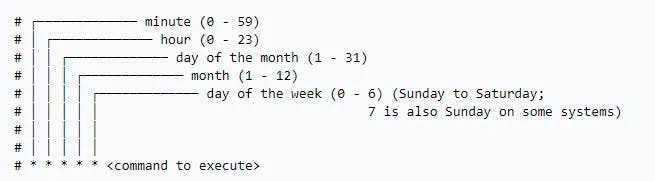
So:
* * * * * means run every seconds;
0 12 * * * means run daily at noon;
from datetime import timedelta
default_args = {
'owner': 'massy',
'start_date': datetime(2021, 8, 4),
}
#run every friday at 12.30 pm
dag = DAG('update_dataflows', default_args=default_args, schedule_interval='30 12 * * 5')
Run DAGs
To run a specific task in shell:
airflow run [dag id] [task id] [start date]
airflow run etl_dag move_file 2021-08-04
To run a full DAG:
airflow trigger_dag -e [date] [dag_id]
airflow trigger_dag -e 2021-08-04 etl_dag
Some other shell command for airflow:
airflow -h -> description
airflow list_dags -> show all recognized DAGs, the executor used and if there are errors
airflow scheduler -> run the scheduler
Executors
Executors run tasks.
Some executors:
SequentialExecutor -> default, runs only a single task at the time
LocalExecutor -> runs on a single system, can execute multiple tasks in parallel
CeleryExecutor -> multiple Airflow systems can be configured as workers for a given set of workflows/tasks. Really powerful
It's also possible to create executors.
You can determine your executor by looking the airflow.cfg file and search for the executor= line, it will specify the executor in use
cat airflow/airflow.cfg | grep "executor = "
# executor = SequentialExecutor
SLAs
SLA is the amount of time a task or a DAG should require to run.
An SLA Miss is any time the task/DAG doesn't meet the expected timing.
If a SLA is missed a log is stored.
You can define SLAs using the sla argument on the task, or on the default_args dictionary, where you can also set to send emails after failure or success.
from datetime import timedelta
#sla argument
task1 = BashOperator(task_id='sla_task',
bash_command='example.sh',
sla=timedelta(minutes=30),
dag=etl_dag)
#default_args dictionary
default_args={
'sla': timedelta(minutes=20),
'start_date': datetime(2020,2,20),
'email': 'massy@example.com',
'email_on_failure': True,
'email_on_success': True
}
dag = DAG('sla_dag', default_args=default_args)
Variables
Airflow built-in runtime variables. Some examples:
{{ ds }} -> execution date YYYY-MM-DD
{{ ds_nodash }} -> YYYYMMDD
{{ dag }} -> DAG object
Templates
Templates allow substitution of information during a DAG run, so you can add flexibility when defining task.
Templates are created using the jinja templating language.
#iterate the same operation for multiple file
templated_command = """
{% for filename in params.filenames %}
echo "Processing {{ filename }}
{% endfor %}
"""
t1 = BashOperator(
task_id='template_task',
bash_command=templated_command,
params={'filenames'= ['example1.txt', 'example2.txt', 'example3.txt']},
dag=etl_dag)
#another example
filelist = [f'file{x}.txt' for x in range(30)]
templated_command = """
<% for filename in params.filenames %>
bash example.sh {{ ds_nodash }} {{ filename }};
<% endfor %>
"""
clean_task = BashOperator(task_id='example_task',
bash_command=templated_command,
params={'filenames': filelist},
dag=example_dag)
Branching
For conditional logic, takes a python_callable to return the next task id to follow.
from airflow.operators.python_operator import BranchPythonOperator
#different executions in even or odd date
def branch_to_use(**kwargs):
if int(kwargs['ds_nodash']) % 2 == 0:
return 'even_task'
else:
return 'odd_task'
branch_task = BranchPythonOperator(
task_id='branch_task',
provide_context=True,
python_callable=branch_to_use,
dag=etl_dag)
#define the dependencies in both cases
start_task >> branch_task >> even_task >> even_day_task2
branch_task >> odd_task >> odd_day_task2
A full example
from airflow.models import DAG
from airflow.contrib.sensors.file_sensor import FileSensor
from airflow.operators.bash_operator import BashOperator
from airflow.operators.python_operator import PythonOperator
from airflow.operators.python_operator import BranchPythonOperator
from airflow.operators.dummy_operator import DummyOperator
from airflow.operators.email_operator import EmailOperator
from dags.process import process_data
from datetime import datetime, timedelta
#Update the default arguments and apply them to the DAG.
default_args = {
'start_date': datetime(2021,8,6),
'sla': timedelta(minutes=90)
}
ex_dag = DAG(dag_id='etl_up', default_args=default_args)
#check for a file
sensor = FileSensor(task_id='sense_file',
filepath='/home/repl/workspace/startprocess.txt',
poke_interval=45,
dag=ex_dag)
#exec a command
bash_task = BashOperator(task_id='cleanup_tempfiles',
bash_command='rm -f /home/repl/*.tmp',
dag=ex_dag)
#exec a python script
python_task = PythonOperator(task_id='run_processing',
python_callable=process_data,
provide_context=True,
dag=ex_dag)
#email
email_subject="""
Email report for {{ params.dep }} on {{ ds_nodash }}
"""
email_task = EmailOperator(task_id='email_task',
to='massy@example.com',
subject=email_subject,
html_content='',
params={'dep': 'Data Mining department'},
dag=ex_dag)
#no email
no_email_task = DummyOperator(task_id='no_email_task', dag=ex_dag)
#if weekend don't send email
def check_weekday(**kwargs):
dt = datetime.strptime(kwargs['execution_date'],"%Y-%m-%d")
if (dt.weekday() < 5): #mon-fri
return 'email_report_task'
else: #sat-sun
return 'no_email_task'
branch_task = BranchPythonOperator(task_id='check_day',
provide_context=True,
python_callable=check_weekday,
dag=ex_dag)
#define dependencies
sensor >> bash_task >> python_task
python_task >> branch_task >> [email_task, no_email_task]